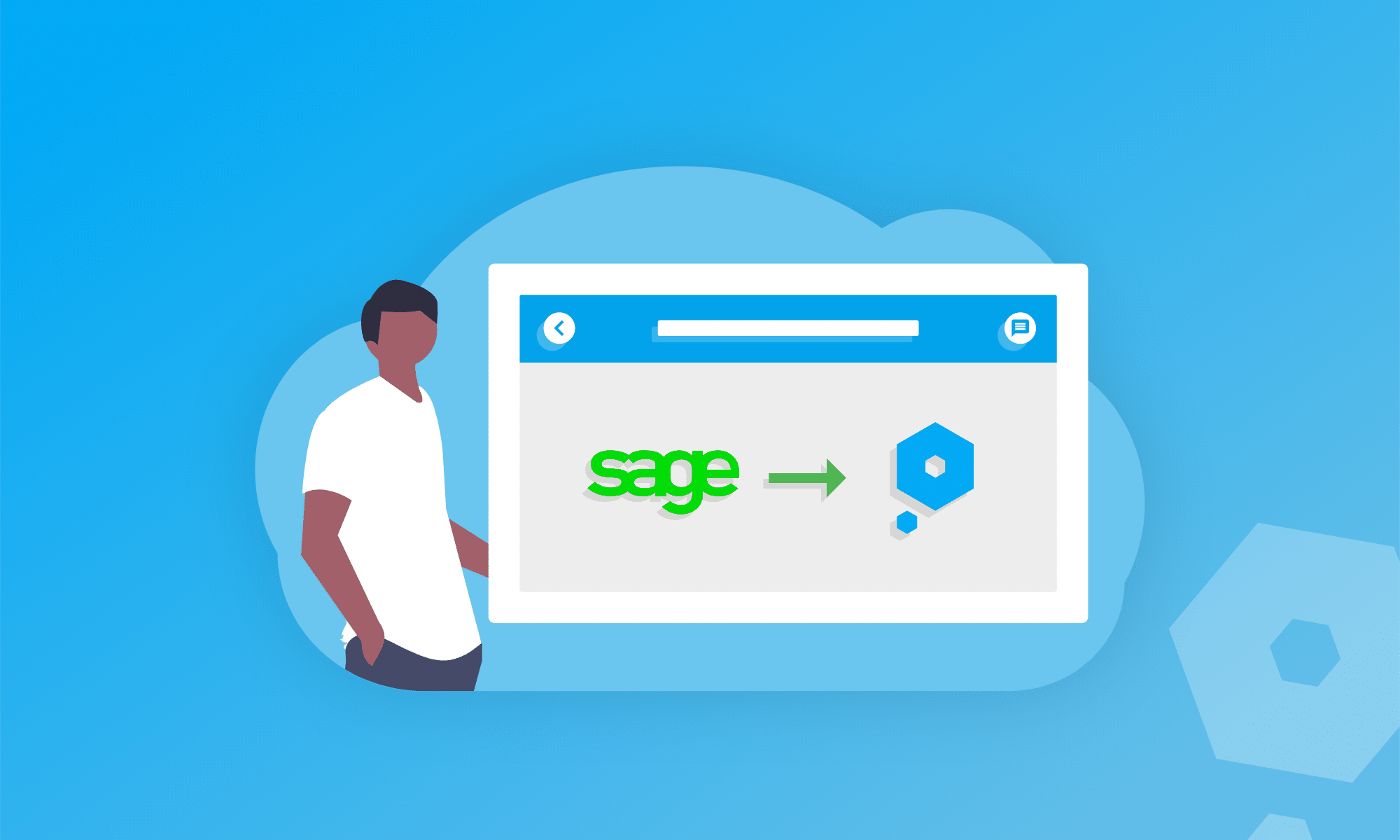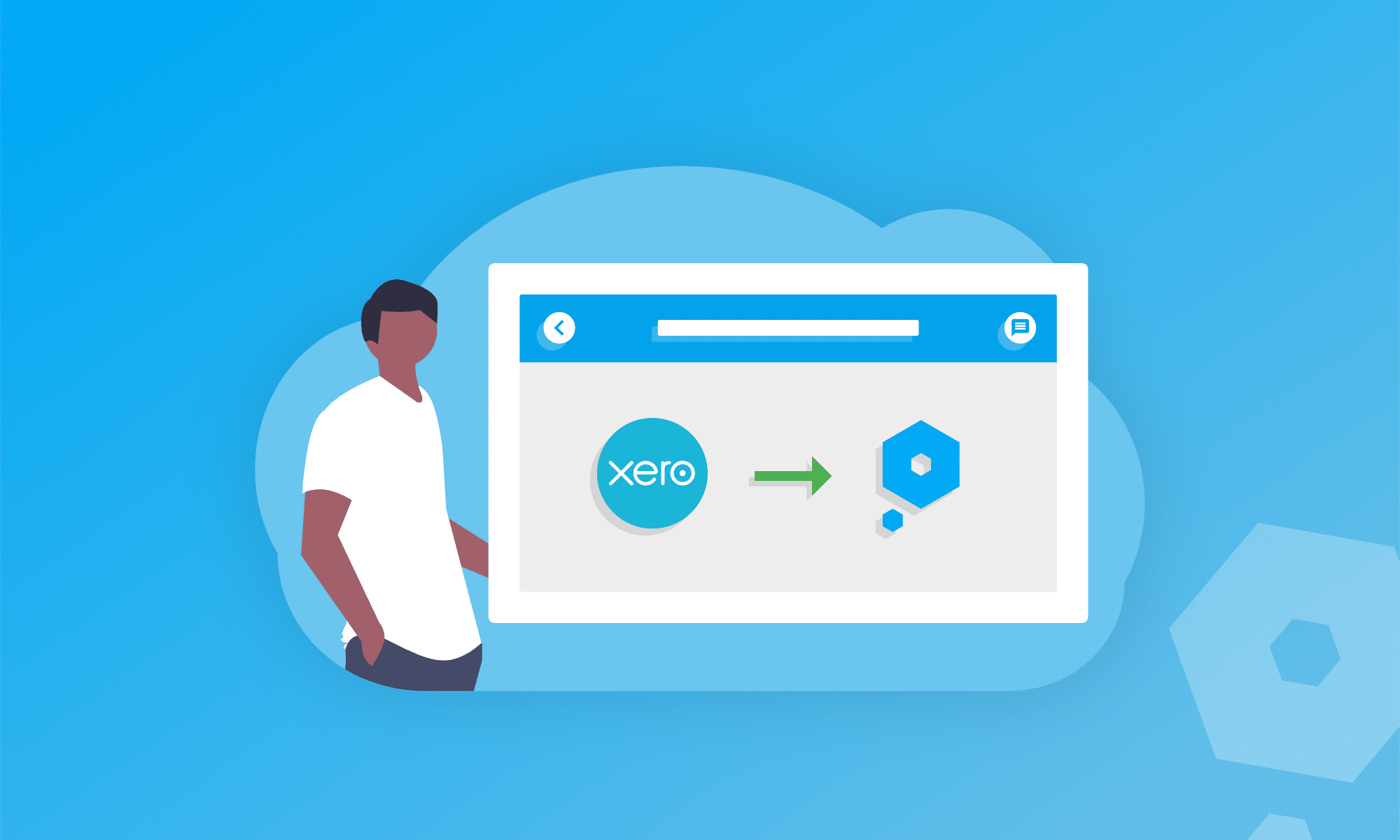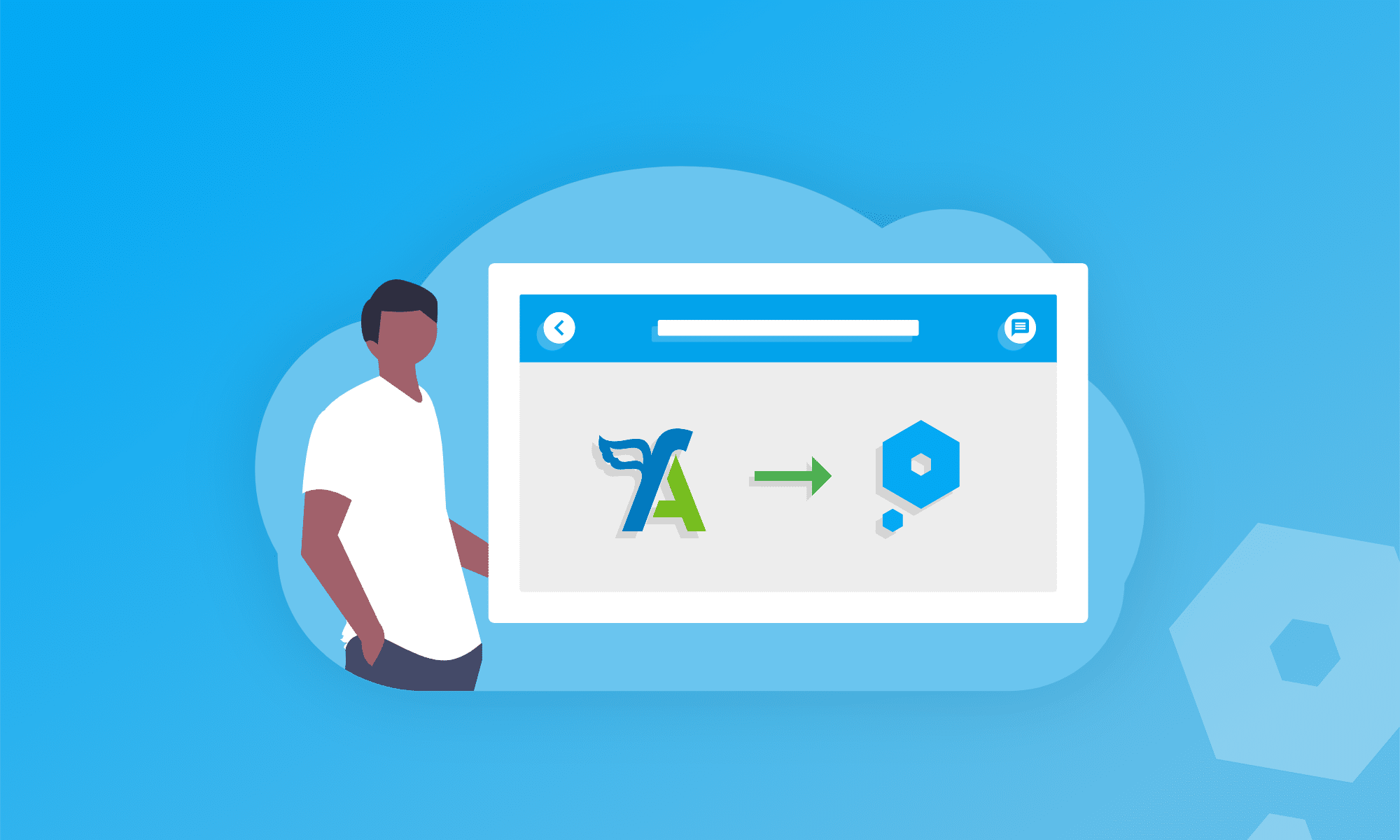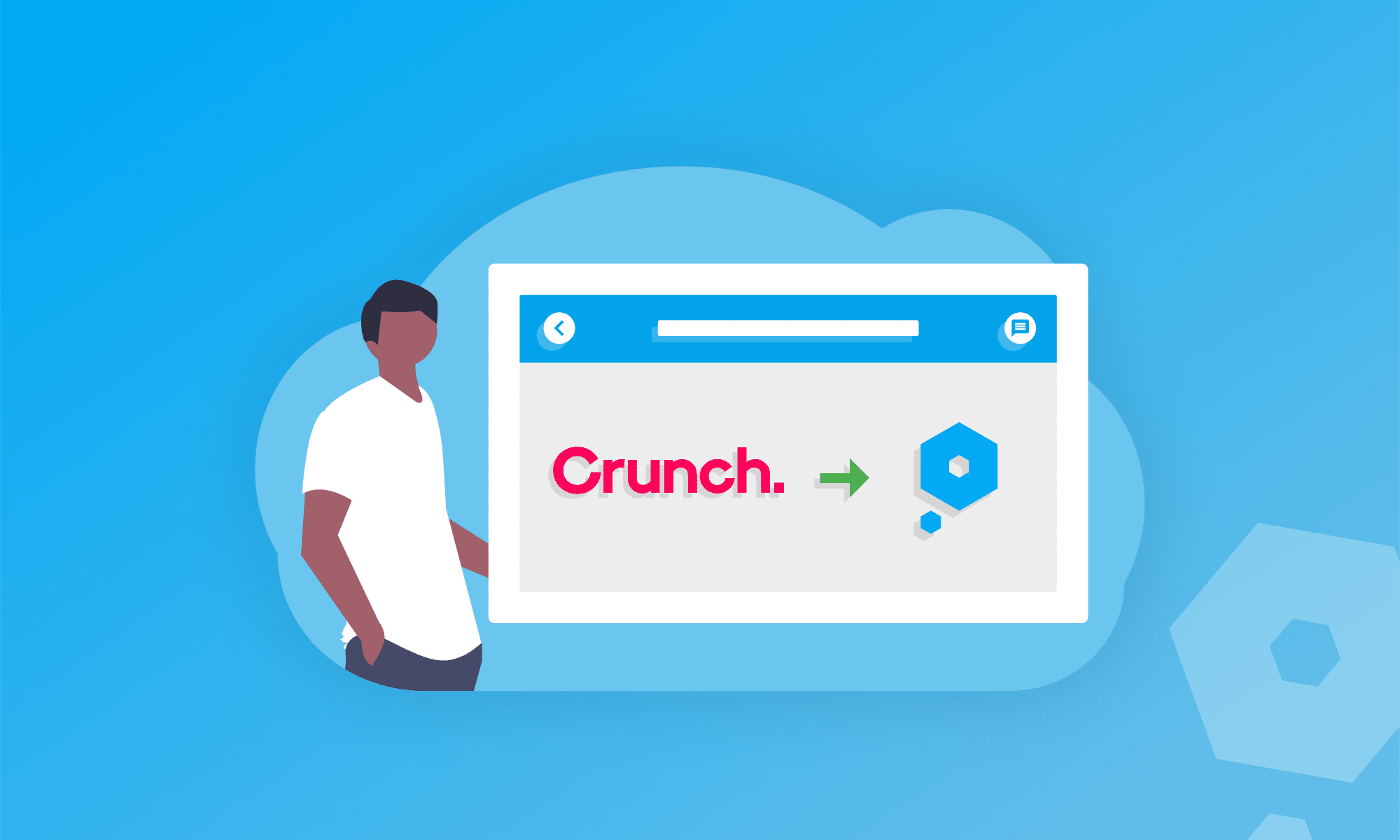If you’re after bookkeeping software which is easy to use, reduces the risk of accounting errors, and means you can spend less time on admin, you might be considering Pandle. We’re wildly biased, but we can’t help thinking it’s a great idea!
Because we do this at a very affordable price, we often hear from businesses looking for alternatives to Sage Business Cloud Accounting.